Description
1 mobile Lightroom Presets, 1 desktop Lightroom Presets, XMP file, DNG file, Adobe Lightroom Presets, Mobile Preset Install Guide
Lorem ipsum dolor sit amet, consectetur adipiscing elit, sed do eiusmod tempor incididunt ut labore et dolore magna aliqua. Ut enim ad minim veniam, quis nostrud exercitation ullamco laboris nisi ut aliquip ex ea commodo consequat. Duis aute irure dolor in reprehenderit in voluptate velit esse cillum dolore eu fugiat nulla pariatur. Excepteur sint occaecat cupidatat non proident, sunt in culpa qui officia deserunt mollit anim id est laborum.
Main features
- Nemo enim ipsam voluptatem quia voluptas sit
- Ut enim ad minima veniam, quis nostrum exercitationem
- Duis aute irure dolor in reprehenderit in voluptate
- At vero eos et accusamus et iusto odio dignissimos
- Omnis voluptas assumenda est omnis dolor
- Quis autem vel eum iure reprehenderit qui in ea voluptate
🍊Burnt Oranges 🍊
Contains 1 preset for Mobile & Desktop:
📷Burnt Orange 1
This preset brings warm tones of orange as well soft tones of whites pinks and peaches in the highlights, creating a versatile preset that’s usable across numerous types of photography.
This preset is perfect for:
• Portrait photography
• Landscape photography
• Urban photography
• Print
• Instagram
📷The Mobile presets are perfect for the Adobe Lightroom CC Mobile App and can work with photos taken from a iPhone/Android or SLR cameras
📷Lightroom mobile app is free for anyone to download, just go to your apps store and search for Adobe Lightroom CC
📷This preset is great at creating warm orange scenes
📷Once downloaded, open up the zip files, 1 for desktop 1 for mobile, and then send the mobile files over to your phone, open in Lightroom and start using the preset!
1 Lightroom Mobile preset (.DNG)
1 Lightroom Desktop preset (.XMP)
One-click automated Lightroom filters (no user input required)
100% adjustable and customizable Lightroom presets
Compatible with both – iOS & Android
How to Install presets? Easy! Follow this video on youtube by Ollivves:
Instant download
Free support
📷Lightroom presets can only be used in Adobe Lightroom
📷Once payment is made you can download the Lightroom presets instantly.
📷Please contact us with any questions or concerns. We’re always happy to provide fast and thorough support.
Remember we love photography and are always here to answer any questions! Thank you for supporting our store
Delivery
Instant Download
Your files will be available to download once payment is confirmed. Here’s how.
I don’t accept returns, exchanges or cancellations. But please contact me if you have any problems with your order.











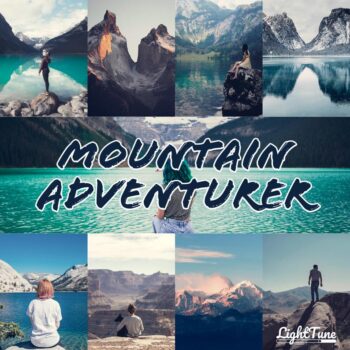
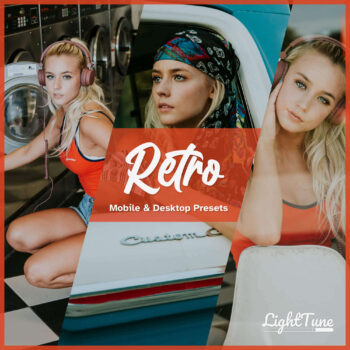

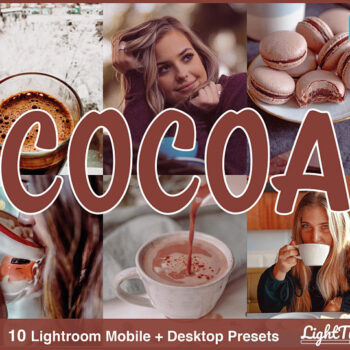
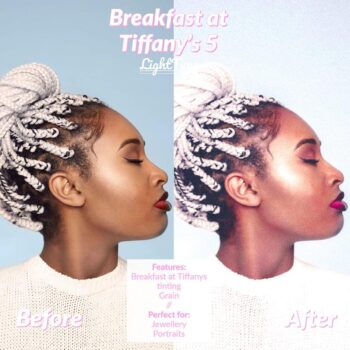
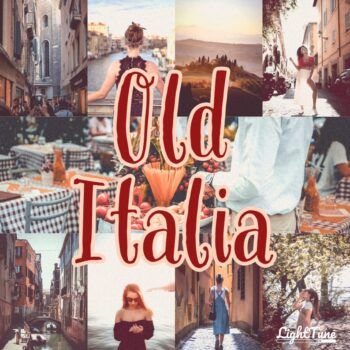



Akther
April 8, 2020Nam libero tempore, cum soluta nobis est eligendi optio cumque nihil impedit quo minus id quod maxime placeat facere possimus, omnis voluptas assumenda est…